
I was a able to run DVD Shrink on my Ubuntu OS through WINE to start step one of a backup of a movie DVD. This created the Video_TS and Audio_TS folders with the needed files to create an ISO image of the DVD.
But IMG Classic would not run under WINE so a bit of Googling I found out the command to create an ISO file from the audio and video files created by DVD Shrink...
mkisofs -dvd-video -udf -o dvd.iso DONNIE_DARKO_D1
where the last part is the folder just below the one you start the command with in the terminal window.
THEN I had to find DVD burning software to make a DVD from the ISO image. I would have thought all this would be part of a normal installation of Ubuntu. But I guess you have to look for such things in the Windows world so maybe it not so strange at all. The ISO to DVD disk software I used was Brasero.
1. DVD Shrink (Windows app in WINE)
2. mkisofs (commands in a terminal window)
3. Brasero (to put the ISO on a DVD)
Anyway it all worked out and it is only a little bit more complicated than in Windows, but maybe I can simplify it later.
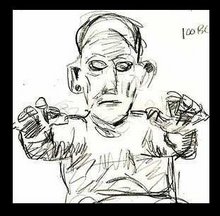

No comments:
Post a Comment