11/25/2016
Movie Editing Tips : Part 1
For quite a few years Ive been using Magix Movie Edit MX which I think is now call ...Pro. Anyway, when I first starting my amateur video making 10 years yeas ago I was fortunately gifted a fully functioning Adobe premiere package from a software salesment. But when I switched to HD the version was too primitive to handle it.
I probably could have found a cracked newer version of Premier but ended up purchasing a Magix Movie Edit MX from Amazon. For my purposes it is as good if not better than the Adobe thing.
Anyway, I don't use it all that often so this it to remind myself how to do a few tasks. Rather than pay a ton of money to have my in-laws box of 8mm films transferred to digital I found if you have a variable speed 8mm/Super8 projector you can speed it up enough so the flicker disappears whne you simply record to a digital camera recording the projections.
The upshot is you can't get a perfect screen projection ration to recording area AND the motion is too fast.
Here is what you have to do to remedy that.
To change frame to compensate for recording from projection on wall.
effects
video object effects
Motion effects
Section (NOT Size and Position)
To compensate for having to remove 8mm projection flicker by increasing projector
film speed by 10 to 15 %
-----
effects
video object effects
Motion effects
Speed
Factor
move slider to left to slow down speed to it roughtly matches orginal
factor of .84 so...
Subscribe to:
Post Comments (Atom)
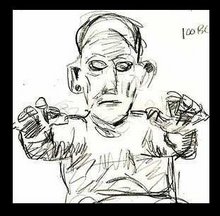

1 comment:
Post a Comment