note to myself on how to restore the grub boot loader for Ubuntu
1. Pop in the Live CD, boot from it until you reach the desktop.
2. Open a terminal Window
3. Type "sudo grub"
4. Type "find /vmlinuz” and determine where the linux partition is as in (hd0,4)
5. Type "root (hd0,4)" which I think puts you in that partition
6. Type "setup (hd0)" "quit".
7. Type “quit”
I don't know if this will work on Grub2
I am planning to buy a copy of Windows7 and when I install it I plan to also tryout the new Ubuntu 10.04. So this info might come in handy.
Subscribe to:
Post Comments (Atom)
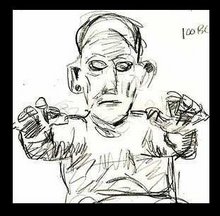

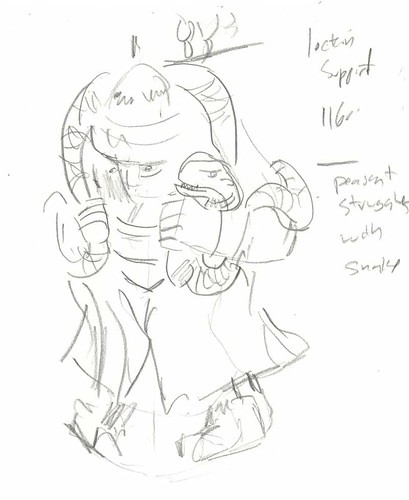
No comments:
Post a Comment