So a year of so ago I setup my Raspberry Pi as a wiki. THEN since I have short attention span I just left it.
And now I want to try out the Raspberry Pi as a Plex server to host just that limited number of movies or TV series I feel define me.
SOooo, because I am no expert I know rebuilding from scratch my current simple wiki would be a chore I decided to back up an image of th Pi, apply it to a new 32GB card and save the original in case it all goes sideways.
So I want to record the instructions on doing that.
HOW TO SAVE AN IMAGE OF YOUR PI
https://lifehacker.com/how-to-clone-your-raspberry-pi-sd-card-for-super-easy-r-1261113524
Cloning the SD card is simple. Just follow these steps:
Get everything set up just the way you want it on your Raspberry Pi, whatever you're using it for. Then shut down the Pi and remove the SD card. Insert the SD card into your computer.
Start up Win32DiskImager, a program that you probably have from when you first set up your Pi. (If you're on OS X or Linux, you'll have to use the dd command as described here instead of these steps).
In the "Image File" box, enter the path of your soon-to-be image file. For example, I put mine in C:\Users\Whitson\images\myraspbmc.img
Under the "Device" box, select your SD card.
Click the "Read" button to create the image file from your card.
When it's done creating the image file, you can eject your SD card and put it back in your Raspberry Pi. Keep that IMG file in a safe place.
Now, if anything ever goes wrong with your Pi, you can restore your fully-set-up image using the reverse instructions:
Insert the SD card back into your computer.
Head to the start menu or screen and type "disk management." Open the disk management program and find your SD card in the list.
Right-click and delete all the partitions on your SD card. When it's empty, right-click on it and format it (it doesn't matter what filesystem you format it to, your computer just needs to recognize it).
Open Win32DiskImager again and browse for your image file. Select your device from the Device dropdown just as you did before.
This time, click "Write" to write the image to the SD card.
When it finishes, eject the SD card and re-insert it into your Raspberry Pi. When you boot it up, it should be in the exact same state it was in when you first cloned the SD card.
=======================
Now to the plex steps.. this is th site I am using
http://baldnerd.com/plex-media-server-on-a-raspberry-pi-3/
2/02/2019
Subscribe to:
Post Comments (Atom)
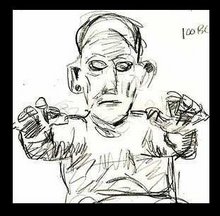

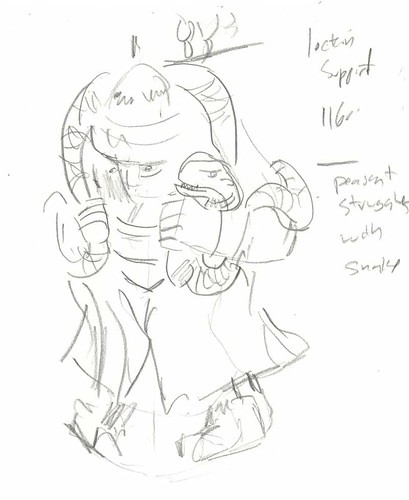
No comments:
Post a Comment