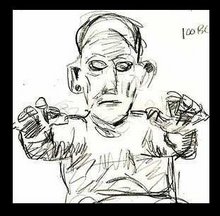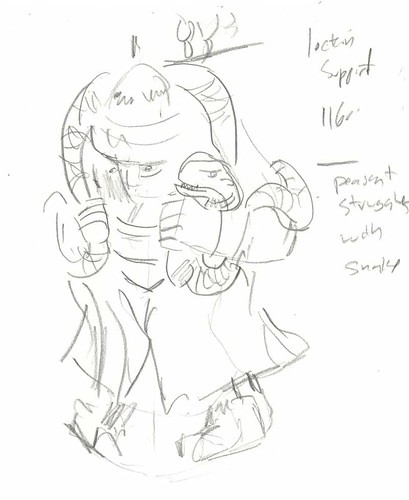Next Day UPDATE:
It turns out I was using the wrong tool I wanted
MKVCleaver x64
I setup a RaspberryPi as a Plex video server and converted all my DVDs and BluRays to MP4s. I don’t have a huge library but still enough to be a bit of a task.
The problem is Foreign films, and how to get the English subtitles to show up.
In case you don’t know, to save BluRay discs to a file you need MakeMKV and HandkBrake. And to get subtitles you need MKVextract, which gives you two files one with a .sub suffix and an .idx siffix. If you have this type of subtitle result yo just need to put them in the same folder as the MP4 of the moving and then add the subtitle track in the PLEX setup of that movine.
HOWEVER, for some reason some BluRays export as .sup files and these just don’t work with the PLEX server.
After a couple of attempts I found my answer was to use Subtitle Edit which needs the movie in mkv format but can read through the movie and use OCR (optical character recognition) to confert the image based sup file to the text based srt file. The PLEX server is cool with srt files, so the only wrinkle is the quality of the pictures of the subtitles will cause it to throw that part up and ask you to type it in.
I think if the disk is a quality manufacturer you may have to respond to a dozen or so problems in the OCR process. Not to bad really. But on a cheap production you might have to retype the whole movie.
And if you have a DVD you just need to use MakeMKV rather than Hanbrake (with the VLC mod) since MKVextract only works on MKV files. After you have the subtitle files you just run the mkv file through Handbrake and you are done
MKVextract & gMKVextractGUI & MKVToolNIX
https://mkvtoolnix.download/doc/mkvextract.html
https://mkvtoolnix.download/downloads.html
https://sourceforge.net/projects/gmkvextractgui/
https://www.makemkv.com/
Registration Key for makemkv beta
https://www.makemkv.com/forum/viewtopic.php?t=18441
https://handbrake.fr/
VLC libdvdcss.dll for Handbrake
https://www.videolan.org/developers/libdvdcss.html
then look for “releases” link…
https://www.videolan.org/developers/libdvdcss.html
The latest one for windows is ver 1.2.12
https://download.videolan.org/pub/libdvdcss/1.2.12/
UPDATE:
My MKVextract wasn't working (not sure if it was just the one Blue ray so I had the mkv file but used Inviska MKV Extract on it. Then used Subtitle edit
Next Day UPDATE:
It turns out I was using the wrong tool I wanted
MKVCleaver x64
Although it delivered a sup file which subtitle edit had problems with, so that finally I found a website that had an srt file that worked
3/17/2019
Subscribe to:
Posts (Atom)